Project Settings
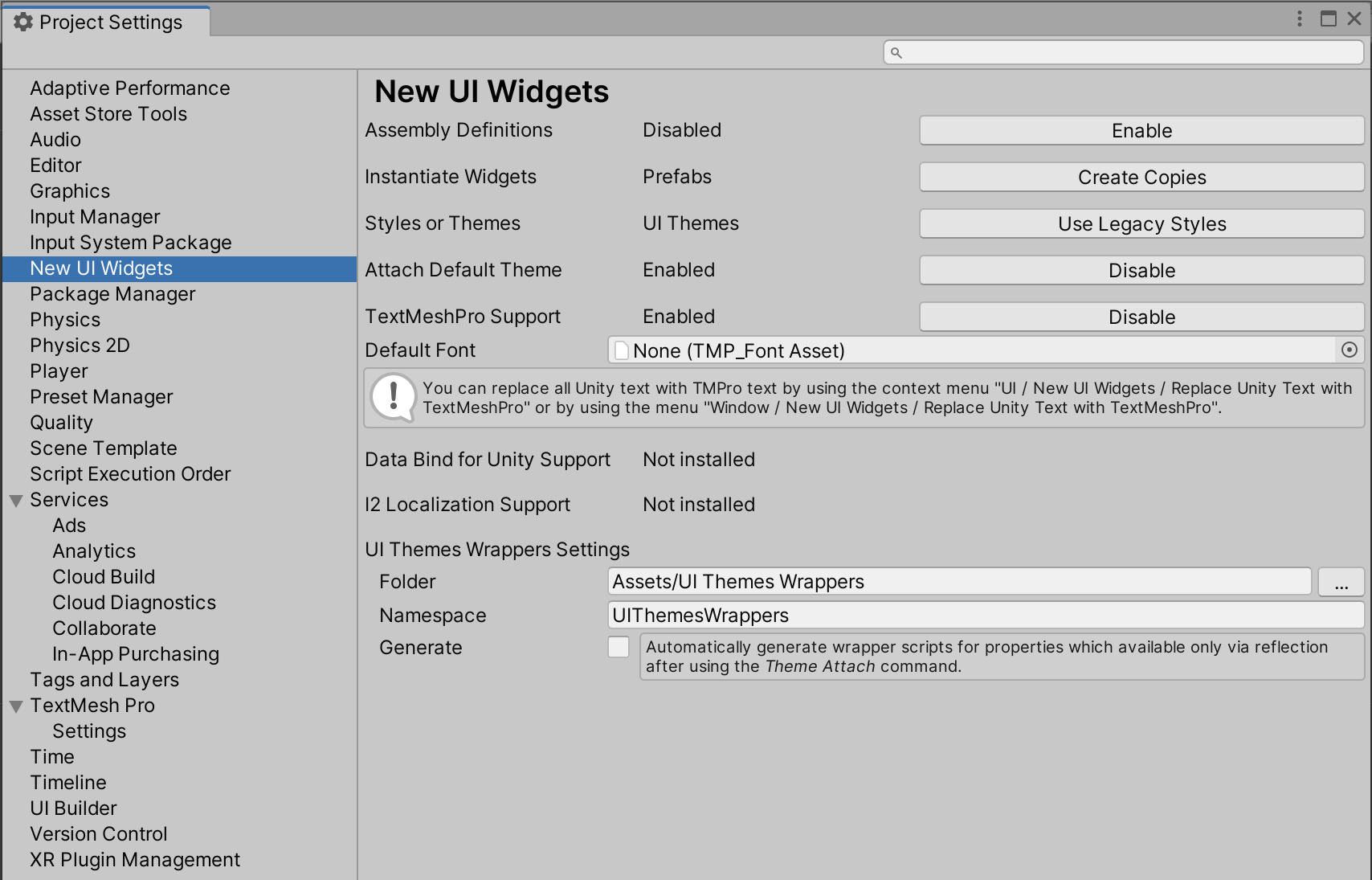
Settings are located at Edit / Project Settings… / New UI Widgets.
Assembly Definitions
Enable/disable assembly definitions. Enabled by default.In the case of supported third-party packages without assembly definitions you need to create assembly definitions and specify them as references in theUIWidgets.asmdef.
Instantiate Widgets
Create widgets as copies of prefabs (same as default Unity widgets) or as prefabs references. Create copies by default.
Styles or Themes
Use Styles (Legacy) or UI Themes for the widget customization. Themes by default.
Attach Default Theme
Attach default theme to the widgets created from menu.
Use White Sprite
Sets white sprite for the Image components without sprite.Prevents rare bugs when such Images are displayed as black.
TextMeshPro Support
Enable/disable TextMeshPro Support. Enabled by default if the TextMeshPro is installed.
Data Bind for Unity Support
Enable/disable Data Bind for Unity Support.
I2 Localization Support
Enable/disable I2 Localization Support.
UI Themes Settings
Attach default Selectable colors. Disabled by default. | Specify folder, and namespace for wrappers, and enable generate wrappers for UI Themes.
Note
Support is enabled only to installed platforms. Platforms that were added after it requires enabling support again.